
Tracking website changes with AI saves time, boosts accuracy, and provides actionable insights. In a fast-paced digital world, manual monitoring is outdated. AI tools can monitor everything from pricing updates to technical changes, helping businesses stay competitive. Here's what you need to know:
- What AI Tracks: Visual updates, text changes, technical adjustments, product launches, and promotions.
- How It Works: AI crawlers analyze websites, compare versions, and filter out irrelevant updates.
- Benefits: Faster detection, predictive analysis, and tailored alerts reduce manual effort.
- Tools Like Polaris: Platforms such as Polaris integrate multi-source data, offer real-time alerts, and provide customizable monitoring options.
AI-powered tools transform website monitoring into a streamlined, efficient process, enabling businesses to act quickly and strategically.
How To Monitor Website Changes in 2023 (Full Tutorial)
How AI Tracks Website Changes
AI-powered monitoring changes the game when it comes to tracking market trends and competitor activities. Instead of manually checking websites or relying on simple alerts, AI systems continuously scan targeted sites and analyze the digital landscape with precision.
What Website Changes Can Be Monitored?
AI tools can track a wide variety of website updates, including:
- Visual changes: Layout adjustments, image updates, and color scheme modifications.
- Text updates: Changes to pricing, product descriptions, and policies.
- Technical modifications: Updates to HTML, code, or the integration of new features.
These tools don’t stop at surface-level content. They can dig deeper, monitoring HTML and code changes that may indicate technical upgrades or the introduction of new functionalities. For example, AI can detect when a site integrates external tools, improves its structure, or rolls out additional features.
Another key area is monitoring product updates and promotional campaigns. AI can spot when a competitor launches new products, adjusts their messaging, or introduces special deals, giving businesses the insights they need to stay ahead.
Understanding these types of changes lays the groundwork for how AI powers this monitoring process.
How AI Works in Website Monitoring
AI simplifies and enhances website monitoring by automating the entire process. Its strength lies in its ability to detect changes efficiently while minimizing unnecessary noise. By comparing new versions of web pages to previous ones, AI goes beyond basic change detection.
AI crawlers are particularly adept at catching subtle updates that manual reviews might overlook. They collect comprehensive data, including visible content, network requests, and cookies, to create a complete picture of online activity.
The real advantage comes from intelligent analysis. Machine learning algorithms excel at identifying meaningful updates while filtering out routine maintenance. Some platforms even provide concise summaries of changes, while others use AI to highlight critical modifications and reduce false positives.
Here’s how AI-driven monitoring stacks up against traditional methods:
| Aspect | Traditional Monitoring | AI-Driven Monitoring |
|---|---|---|
| Detection Method | Rule-based alerts | Machine learning algorithms |
| Configuration | Manual setup | Automated learning and adaptation |
| Analysis Approach | Historical data review | Predictive analysis |
| Issue Resolution | Human-driven | Automated response |
| Scalability | Limited by human capacity | Highly scalable through automation |
With instant AI alerts, teams can act quickly on critical changes. This level of automation and precision makes AI an invaluable tool for website monitoring.
Setting Up AI-Powered Website Monitoring
Once you've tapped into AI's ability to detect changes, the next step is setting up a system that works seamlessly for your needs. A well-configured AI monitoring system can help you capture meaningful updates while cutting down on unnecessary noise.
Define Your Monitoring Goals and Target Websites
Every monitoring strategy begins with a clear understanding of your objectives. Are you looking to boost website conversions? Reduce bounce rates? Maybe you're focused on improving customer experience, optimizing content engagement, or staying ahead of competitors. Pinpointing your goals will guide how you structure your monitoring system.
Customize AI Tools for Effective Website Monitoring
AI-powered monitoring platforms give you the flexibility to tailor your system based on what you need. Customization is key to ensuring you get the insights that matter without being overwhelmed by irrelevant data.
Here’s how you can fine-tune your setup:
- Custom prompts and targeted monitoring: Decide which elements of a webpage should be tracked and which can be ignored. For instance, you might focus on monitoring seller ratings or price changes while skipping footer updates. You can even narrow down monitoring to specific sections of a page instead of tracking everything .
- Keyword-based alerts: Configure your system to notify you when certain words or phrases appear or disappear on target pages. This can be especially useful for tracking competitors or monitoring critical updates.
- Visual change detection: Enable screenshot capturing to document layout or design changes. This makes it easier to review visual updates at a glance.
- Technical tracking: Keep an eye on HTML code changes to spot unplanned alterations or new feature rollouts. For dynamic websites, enable JavaScript rendering to monitor updates effectively. If you're tracking password-protected pages, ensure your system is set up with the right authentication.
- Notification preferences: Decide how you want to receive alerts. Email might be ideal for daily summaries, but if you're tracking time-sensitive changes, real-time updates through platforms like Slack or Teams could be more effective.
Ensure Adequate Resources for Monitoring
The scope of your monitoring will determine the resources you'll need. A McKinsey survey revealed that 78% of organizations now use AI in at least one business function, highlighting the growing demand for robust infrastructure. Make sure you have enough computing power, storage for historical data, and network capacity to support continuous monitoring.
Using Polaris for Real-Time Website Change Tracking
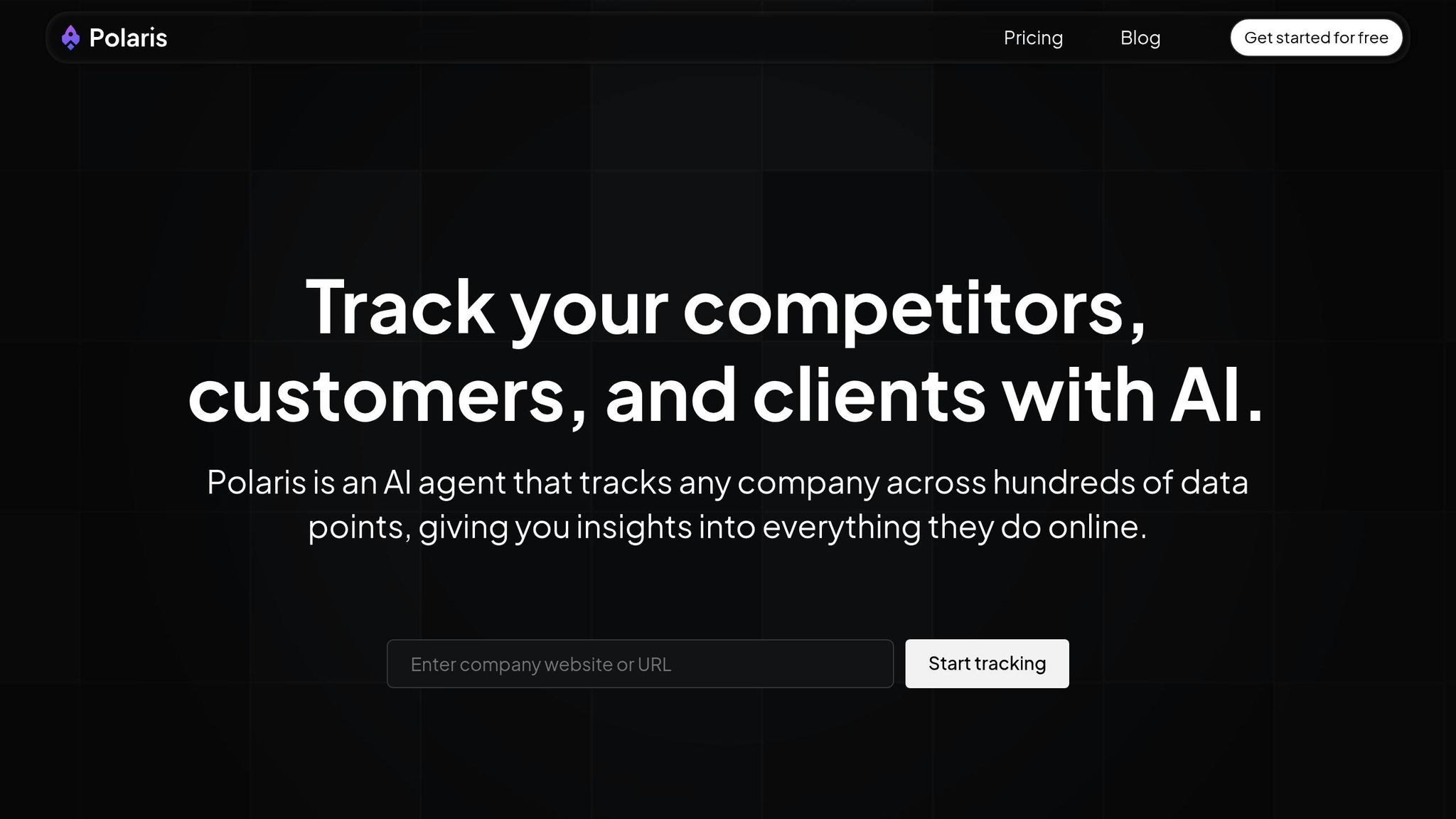
Polaris is an AI-driven platform designed to monitor website changes as they happen. By analyzing data from over 100 sources, it provides insights that help you stay ahead in a competitive landscape.
Building on the AI monitoring strategies mentioned earlier, Polaris simplifies the process by combining multiple data streams into actionable insights. It’s a specialized tool for tracking website changes in real time, complementing broader monitoring efforts.
Key Features of Polaris for Website Monitoring
AI-Powered Filtering and Analysis
Polaris doesn’t just flag every change - it identifies updates that align with your business goals. This ensures you get meaningful insights without being overwhelmed by minor or irrelevant updates.
Multi-Source Data Integration
Polaris goes beyond website tracking by incorporating data from social media, public filings, news articles, and employee posts. This comprehensive approach adds context to website changes, helping you understand whether they’re part of a larger strategic move.
Flexible Delivery Options
Insights are delivered in ways that fit your workflow. All users receive curated weekly email reports, while Enterprise customers can opt for real-time updates via Slack or Microsoft Teams - keeping teams informed without disrupting existing communication tools.
Seamless Integrations
Polaris works with platforms you already use, like Airtable, Notion, and Google Sheets. Enterprise plans also offer API-level access, allowing for custom integrations tailored to your organization’s needs.
Scalable Monitoring Capacity
Polaris adapts to your requirements. The Starter plan covers up to 5 companies and 3 team members, while Unlimited and Enterprise plans remove these caps entirely, making it suitable for businesses of any size.
Step-by-Step Guide to Setting Up Polaris
Setting up Polaris is simple and designed to get you up and running quickly.
1. Create an Account
Sign up and select a plan that fits your monitoring needs.
2. Add Companies to Track
Enter the URLs of the websites you want to monitor. Polaris will immediately gather baseline data from its extensive pool of sources.
3. Customize Monitoring Preferences
Define which website sections, keywords, and update frequencies you want to track. This ensures that you only receive alerts that matter most to your goals.
4. Add Team Members
Invite team members to collaborate. The Starter plan supports up to 3 users, while higher-tier plans allow unlimited access.
5. Connect Delivery Channels
Integrate Polaris with your preferred communication tools. Weekly email reports are standard, and Enterprise users can enable real-time alerts through Slack or Microsoft Teams.
6. Optimize and Refine
During the first few weeks, review the reports and fine-tune your settings. Adjust parameters to filter out irrelevant updates or capture overlooked insights. This iterative process ensures your monitoring setup delivers the most valuable information.
Polaris’s AI learns from your feedback and preferences over time, improving the accuracy and relevance of its insights. As it adapts to your business context, it becomes a powerful tool for tracking website updates and enhancing your overall monitoring strategy.
Best Practices for Effective Monitoring
Using AI-powered tools for website monitoring can be a game-changer, but to truly benefit, you need a well-thought-out strategy. The difference between gaining valuable insights and being overwhelmed by data often lies in how you set up and manage your monitoring system. Below are some key areas to focus on for getting the most out of your monitoring efforts.
Focus on High-Impact Pages
Not every page on your website carries the same weight. Concentrating on the pages that drive your most important metrics can help you gain sharper insights while cutting down on unnecessary distractions.
Start by identifying the critical paths users take on your site. For e-commerce platforms, this often means zeroing in on landing pages, product pages, and checkout flows - areas that directly affect conversions and revenue. Pay special attention to key elements like "Add to Cart" buttons, the checkout process, and calls-to-action, as these are often the backbone of your conversion strategy.
Reduce Noise with Targeted Monitoring
A cluttered stream of alerts can make it harder to focus on what matters. To avoid this, tailor your monitoring setup to filter out routine updates and highlight only the changes that require action.
Dynamic thresholds can help by assigning different levels of priority based on the significance of an update. For instance, major changes like a broken checkout page might demand immediate attention, while minor tweaks can be bundled into periodic summaries. Additionally, consolidating notifications from various sources into a single, unified alert system ensures you get a complete picture without drowning in data.
Keep Historical Logs for Trend Analysis
Keeping detailed logs isn’t just about tracking changes - it’s about turning those changes into meaningful insights. Historical data can uncover patterns and trends that guide long-term decision-making.
For example, reviewing past logs might reveal seasonal traffic surges, product launch cycles, or the impact of marketing campaigns. Pairing this information with performance metrics like page views and conversion rates can help you distinguish between superficial updates and those that truly affect your strategy. To make this process manageable, establish a log retention policy that aligns with your business needs and any regulatory requirements. Filter your historical data to focus on what’s relevant, keeping large datasets both actionable and easy to work with.
These practices, when combined with the features of your AI tool - such as those offered by Polaris - can help you extract meaningful, competitive insights and stay ahead in a fast-changing digital landscape.
Analyzing and Using Website Change Insights
Once you've set up your AI-powered monitoring system, the real challenge begins: turning the data it collects into actionable strategies. When AI flags website updates, the goal is to extract meaningful insights and share them efficiently with the right people.
How to Read AI-Generated Reports
AI-generated reports are designed to uncover patterns and trends that might otherwise go unnoticed. The key is understanding how to interpret these reports and using the insights to drive timely decisions.
Start by reviewing the executive summary. Most AI tools include this section to highlight the most important changes detected during the monitoring period. Look for anomalies like sudden price shifts, new product launches, or significant changes in messaging. AI can process a vast number of data points, making it easier to catch these outliers compared to manual analysis.
Next, focus on trend analysis. AI can spot long-term patterns, such as weekly pricing updates or recurring promotional campaigns, which might reveal a competitor's strategy. For instance, if a competitor consistently adjusts pricing every Tuesday, you can use that knowledge to plan your own announcements. Predictive analytics built into many AI tools can even forecast future trends based on past behaviors.
Visual tools like before-and-after screenshots are another powerful feature. Many AI platforms highlight changes directly on the screen, making it simple to identify updates to design, content, or features. These visuals help translate raw data into clear, actionable insights.
"AI has taken our analytics from 'stare at dashboards' to 'get a heads-up before coffee.' It quietly zips through every channel - email, paid ads, socials - and pings alerts into Slack when something weird (or wonderful) pops up." - Isaac Bullen, Marketing Director, 3WH.COM
A good report doesn’t just present data - it connects the dots to actionable steps. It should answer key questions, arrive in time to inform decisions, and point to clear next steps. If your reports feel overwhelming or unclear, tweak your monitoring settings to focus on metrics that align with your business goals.
Once you've interpreted the insights, the next step is to share them across your organization effectively.
Share Insights Across Teams
With clear, actionable reports in hand, it’s time to distribute insights where they’re needed most. Different teams require different types of information, and AI-generated insights can support multiple departments simultaneously.
- Competitive intelligence teams thrive on detailed competitor analysis. Share updates on pricing changes, product launches, and marketing campaigns so they can map out competitive landscapes and refine strategies. Real-time notifications help ensure swift responses to critical updates.
- Product teams need to stay informed about competitors’ feature releases, design updates, and technical changes. Prompt access to this information helps guide product roadmaps and prioritize features effectively.
- Legal and compliance teams rely on monitoring regulatory websites and industry standards. AI can track changes to legal terms, service agreements, and regulatory updates, ensuring your organization stays compliant. Dedicated alerts can help these teams respond quickly to emerging requirements.
- Marketing teams benefit from tracking competitor campaigns, messaging updates, and promotional tactics. For example, if a competitor updates their value proposition or launches a new campaign, your marketing team can adjust strategies accordingly. Monitoring changes to keywords, metadata, and on-page content also helps protect SEO rankings and maintain a competitive edge.
To ensure insights don’t get lost, centralize communication. Use platforms where teams can tag updates, add comments, and share resources in a single location. This avoids the chaos of email chains and scattered dashboards.
"The power of the Polaris I/O solution for T-Mobile lies in its ability to unlock insight, accelerate business velocity, and deliver results with remarkable immediacy - empowering our teams to make faster, smarter decisions and stay ahead in a rapidly evolving industry." - Chris Hooppaw, SVP Fraud Risk and Payments, T-Mobile
Set workflow rules to prioritize insights based on urgency. Critical updates, such as a competitor’s product recall or emergency response, should trigger immediate notifications. Less urgent changes can be bundled into weekly or monthly summaries. This approach prevents alert fatigue while ensuring important updates reach decision-makers promptly.
Consider implementing custom dashboards tailored to each team's needs. For example, sales teams might focus on pricing changes and new product offerings, while customer service teams track updates that could impact support queries. AI simplifies complex data, offering clear recommendations for action.
The best organizations treat AI-generated insights as starting points for discussion rather than definitive answers. Encourage teams to analyze the data in the context of their specific goals and brainstorm how it can shape their strategies. This collaborative process ensures insights lead to real-world impact rather than just sitting in a report.
Conclusion: Gaining a Competitive Edge with AI
The digital world is evolving at breakneck speed, and businesses sticking to manual monitoring risk falling behind. AI-powered website tracking has shifted from being a luxury to an essential tool that separates industry leaders from those struggling to keep up.
This guide has highlighted how tools like Polaris can track pricing changes, product launches, regulatory updates, and social media activity. The real power lies in its ability to cut through the noise and deliver clear, actionable insights straight to your team.
Smart businesses know that success isn’t about gathering endless amounts of data - it’s about having the right data exactly when you need it. When AI flags a competitor’s pricing adjustment or a new feature rollout, your team can act swiftly, turning potential challenges into opportunities.
Polaris goes beyond basic tracking, offering insights that help identify upsell opportunities, forecast churn risks, and deepen your understanding of the market. This automation eliminates the need for time-consuming manual research, freeing up your team to focus on high-level strategy. Marketing can pivot campaigns to outmaneuver competitors, product teams can prioritize impactful features, and sales teams can engage prospects with timely, relevant information.
The advantages of AI-powered monitoring are clear. The real question is: how quickly can you integrate this technology into your business? Companies adopting these tools now are setting the pace for the future, while those that wait risk falling into a constant game of catch-up.
In a world where acting on insights faster than your competitors is key, AI-powered website monitoring has become the ultimate game-changer.
FAQs
How does AI identify major website changes versus minor updates?
AI leverages sophisticated algorithms to assess the context, scale, and impact of website changes. By identifying patterns and focusing on updates that carry weight - like adjustments to core content, the addition of new features, or major structural overhauls - it effectively filters out less critical changes, such as minor design edits or typo fixes. This way, you’re kept in the loop about updates that genuinely make a difference.
How can businesses effectively use AI to monitor website changes?
To keep up with website changes using AI, businesses should consider incorporating AI-driven tools like Polaris into their current processes. These tools can handle repetitive tasks like tracking updates on competitor websites or keeping tabs on client activities, which helps save time and boosts efficiency.
Take advantage of features like real-time monitoring and detailed weekly reports to stay updated on important changes. Start small - focus on manageable projects to help your team get comfortable with the tool. Once confident, you can expand its use to other areas where automation can streamline your workflow and add value.
How can AI-driven website monitoring help enhance business strategies?
AI-powered website monitoring offers businesses real-time insights into updates on competitors' and clients' websites. This allows companies to quickly spot trends, discover new product launches, or detect shifts in market behavior, giving them the edge to adapt swiftly.
These tools also dive deep into customer behavior and forecast market trends. With this information, businesses can fine-tune marketing campaigns, optimize pricing strategies, and improve product offerings. By tapping into these insights, companies can make quicker, more informed decisions, ensuring they stay competitive while meeting changing customer expectations.
.svg)





